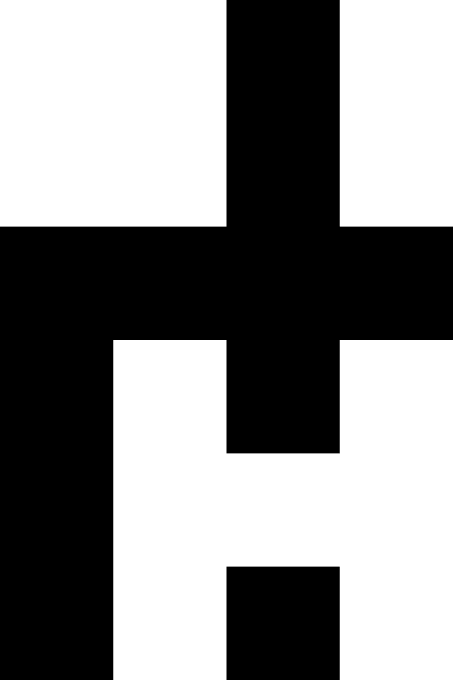Simplify Your Development Setup With Dockerized VS Code
As a developer, setting up a consistent and reproducible development environment across different machines can be a challenge. This is especially true when working on multiple projects with different dependencies and configurations. To address this issue, I’ve created a setup that allows you to run Visual Studio Code (VS Code) in a Docker container, providing a consistent and isolated development environment that can be easily shared and replicated.
Introducing dockerised-vscode
The dockerised-vscode repository is the core of this setup. It provides a Docker image configured to run VS Code in a container, allowing you to work in a controlled environment that can be easily replicated. Here are some of the key benefits:
- Pre-configured Development Environment: This image includes all the necessary dependencies and extensions for a seamless coding experience.
- Consistency: By using this setup, you ensure that your development environment remains consistent across different machines, eliminating the common “it works on my machine” problem.
- Isolation: Running VS Code in a Docker container provides an isolated environment, reducing the risk of conflicts between different projects or dependencies.
Example
services:
code:
image: pixnyb/code
hostname: code
ports:
- 8000:8000
environment:
- GIT_GLOBAL_USER_NAME=PixNyb
- [email protected]
volumes:
- /etc/localtime:/etc/localtime:ro
To get started, you can check out the dockerised-vscode repository and follow the instructions in the README.